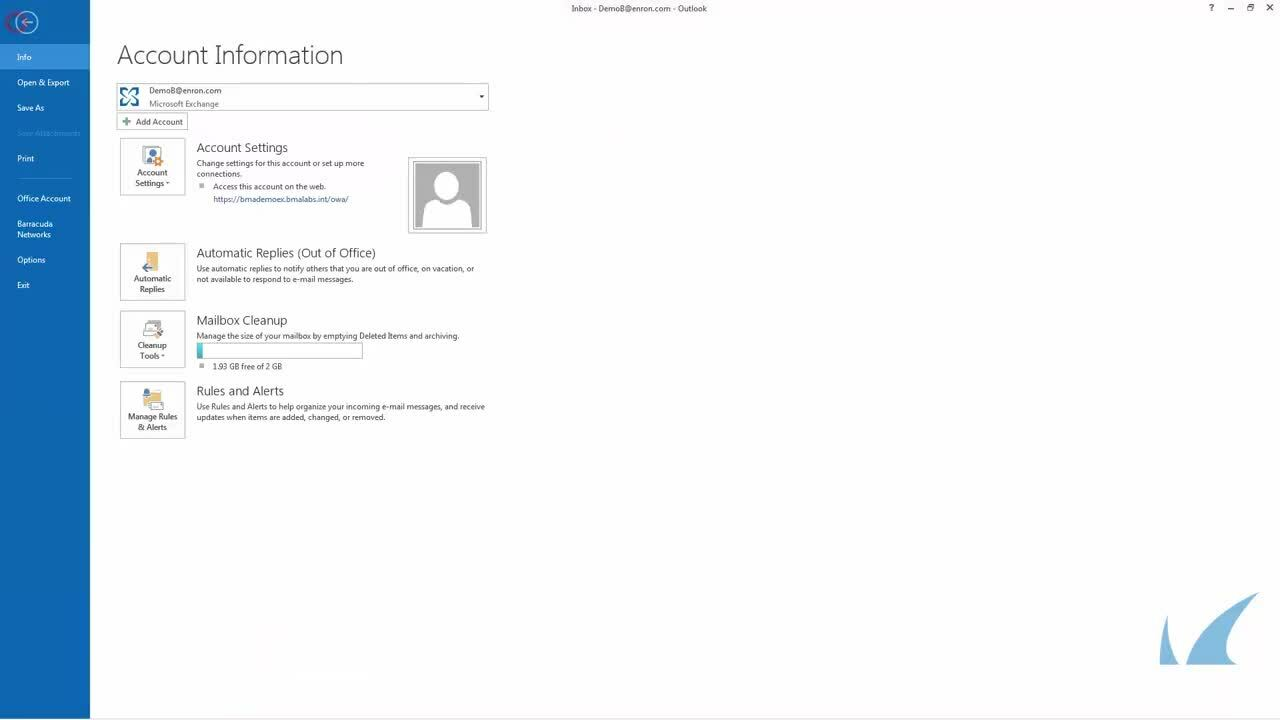
This article refers to the Barracuda Message Archiver firmware 5.2 or higher, and Barracuda Archive Search for Outlook version 5.2 or higher. Barracuda Archive Search for Outlook supports Outlook versions 2013, 2016, 2019, 2021, and Outlook for Microsoft 365.
Note the following are not supported by Archive Search for Outlook:
Verify the Archive Search for Outlook version (available for download on the USERS > Client Downloads page in the Barracuda Message Archiver web interface) is the same major revision as the Barracuda Message Archiver firmware for proper functionality.
See also:
Watch this video for a short walkthrough of Archive Search for Outlook:
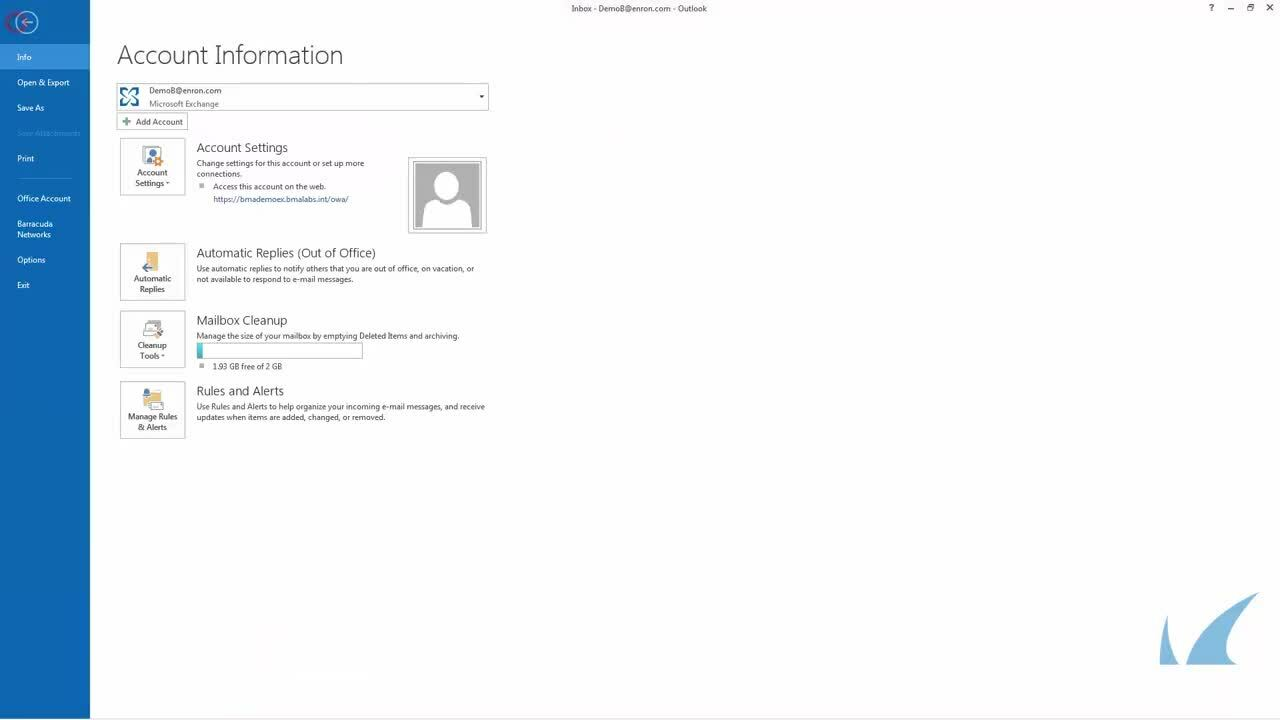
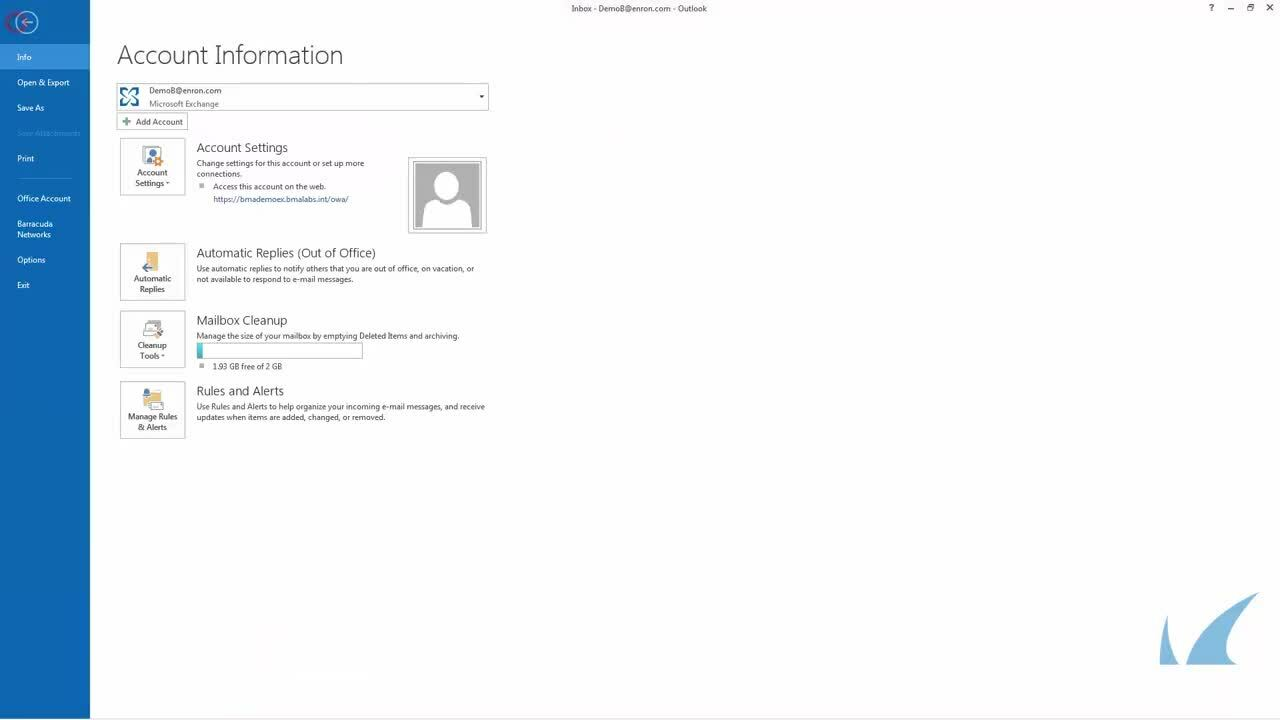
The Archive Search for Outlook default search results count is 1,000 messages. For best results, refine your search criteria.
If you are performing large or complex search queries, or a search for the purpose of litigation, Barracuda Networks recommends using the Advanced Search option from the BASIC > Search page in the Barracuda Message Archiver web interface. For additional guidance, see the following articles:
To search archived items, click the Search Archive ( ) icon to open the Barracuda Message Archiver Search dialog box:
) icon to open the Barracuda Message Archiver Search dialog box: 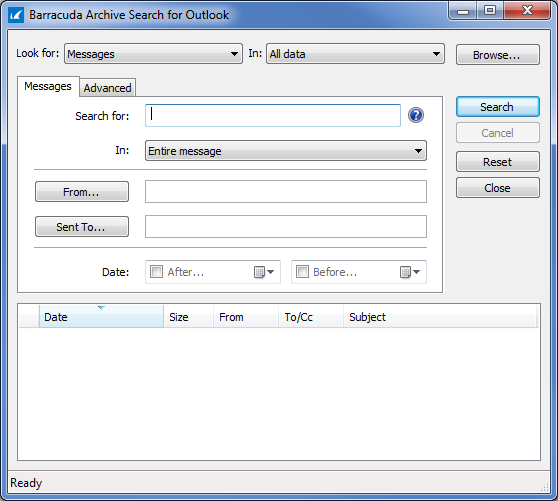
The administrator can associate an LDAP user or group to a role and list of email addresses in the USERS > LDAP User Add/Update page. If addresses are excluded, and a configured user runs a search through Archive Search for Outlook, the following rules apply:
Build search queries using AND, OR, NOT, and -term.
When including more than one logic operator in a query, the order in which these terms are placed is important. For example,
Typically, you first build a population of results by using "OR" or "NOT", and then subtract items from that population by using "AND".
To force a different order of operations, place parentheses yourself using Keyword expression.
When you enter a logic operator or a keyword expression in the Search for field, the rest of your search criteria is AND'd with the query. For example, if you enter "A AND -B" you can still specify a recipient in the Sent To field.
Table 1. Commonly Used search_field Keyword Expression Values.
| Term | Description | Search Type |
| to | Search is limited to the To and Cc fields of each message | Text |
| from | Search is limited to the From field of each message | Text |
| domain | Search is limited to the domain names in the From, To, and Cc fields of each message | Domain |
| subject | Search is limited to the Subject line of each message | Text |
| body | Searches are performed in the Body of each message as well as in the contents of any message attachments | Text |
| attachment | Search is limited to the contents of message attachments | Text |
| all | Searches all fields and all data contained in each message | Text |
| stored_size | The actual message size on disk | Integer number |
| size | The raw size of the message | Integer number |
| header_date | The date header from the mail | Text |
| header_barracuda_envelope_rcpt_pretty_name | The envelope recipient's pretty name | Text |
| header_barracuda_envelope_rcpt_user | The envelope recipient | Text |
| header_bcc | The Bcc: header | Text |
| header_to | The To: header | Text |
| header_in_reply_to | The In reply to: header | Text |
| header_barracuda_envelope_rcpt_domain | The domain of the envelope recipient | Text |
| header_from | The From: header | Text |
| header_barracuda_envelope_rcpt_message_mode | Inbound / Outbound / Internal | Text |
| header_barracuda_envelope_rcpt_addr | Email address of envelope recipient | Text |
| header_subject | Subject of the email | Text |
| header_message_id | The message ID header | Text |
| object_type | Type of entry (calendar, mail, etc.) | Text |
| body_excerpt | The body of the email | Text |
| attachment_name | The attachment name | Text |
| attachment_mimetype | The attachment MIME type | Text |
| attachment_extension | The attachment's extension | Text |
You may specify other search_field values as long as the correct name for the field is used. Consult Barracuda Networks Technical Support if you are unsure of the exact syntax.
The phrase can only contain a single item. However, that one item can be any one of the items described in Table 2.
Table 2. Phrase Values.
A single integer string in bytes to be matched exactly to an index attribute as entered. Valid formats are: a single number (with no whitespace). To find a range, use a Compound Search String.
Single Wildcarded string
The domain part, or everything after the at-sign (@), of an email.
A combination of two or more strings in any of the above formats (Text-based, Multi-Text, Wildcard, or Domain as applicable to the fields being searched) or with other Compound search strings, each separated by the keywords AND, OR or NOT. Surround logical groupings with parentheses as needed to determine order of operations. You can also use the Google syntax -term to exclude content.
ImportantWhen creating compound search strings, the keywords 'AND', 'OR', and 'NOT' must be capitalized.
Table 3. Sample Keyword Expressions.
| to:chrislee | All messages that have "chrislee" in the To or Cc fields. |
| to:patbrown@mycompany.com | All messages containing "patbrown@mycompany.com" anywhere in the To field. |
| subject:"Barracuda Message Archiver" | All messages that contain the exact phrase "Barracuda Message Archiver" anywhere in the Subject line. |
| domain:(barracuda.com OR barracudanetworks.com) | All messages that were sent to or from any user in either the "barracuda.com" or "barracudanetworks.com" domain. |
| header_barracuda_envelope_rcpt_domain:sub.mycompany.com | All messages sent to any user in the @sub.mycompany.com domain. |
Table 4. Sample Proximity Syntax.
For the keyword proximity syntax form, each keyword must be in a single Text-based string. Enter the keyword proximity syntax as search_field:"keyword keyword"~NumericValue, where search_field is the part of the email to search through.
| subject:"release Barracuda"~4 | All messages containing "release" and "Barracuda" in the Subject field within four words of each other. |
| to:"Zac Britt"~4 | All messages containing "Zac" and "Britt" anywhere in the To field within four words of each other. |
Table 5. Sample Fuzzy Search Syntax.
Fuzzy search allows you to find words that are similar to a specified search term. For the fuzzy search syntax, enter a single keyword followed by the tilde (~). For the fuzzy search syntax form, the keyword must be in a single Text-based string.
| roam~ | All messages containing words similar to roam, for example, foam, roams. |
The available search criteria differs based on the selected searched item type.
Table 6. Search Criteria.
Any Type of Item
You must specify at least one search criteria to complete a search; if you specify multiple criteria, only messages that meet all criteria are returned.
Keywords must be alpha-numeric characters, and are not case sensitive. Additionally, you can use wildcards to represent one or more other characters.
Table 7. Wildcards.
The first character of a keyword cannot be a wildcard, and wildcards cannot be used when searching for a quote phrase.
Click the Advanced tab in the Barracuda Message Archiver Search dialog box to specify additional search criteria based on attachments and tags, and save your search criteria.
Any search criteria specified in the Advanced tab is used in conjunction with the criteria specified in the selected search item type search tab. Keywords in the Advanced tab must be alpha-numeric characters, and are not case sensitive. You can include wildcards in the Attachment Name field (refer to Table 3 below for more information).
Table 8. Advanced Search Criteria.
Tag(s) on which to search. Wildcards are NOT accepted in this field.
Tags are defined and set on messages in the Barracuda Message Archiver web interface. If tags are defined and set on messages, you can use these tags in this field to quickly locate the messages. Options are Any or Specific tags. Contact your system administrator for more information.
Run a search based on a previously saved search.
All messages that match the specified criteria are returned in the search window. Double-click an item to open it in Outlook, or right-click to select an action to perform on the selected item, as described in Table 9.
Table 9. Available Actions.
Opens the Select Folder dialog box in Outlook from which you can select a folder to which to copy the selected item(s). Use Ctrl- or Shift-click to select and copy multiple messages in the returned search window to a folder. Select from your existing folders, or create a new folder for the selected item(s).
Important
If the Outlook window is hidden or in the background, you may need to click on the Windows taskbar and bring Outlook to the foreground to complete this action.
Items archived or stubbed using the Archive Search for Outlook buttons have a 300MB size limit.
![]()
Archive Search for Outlook includes an option to immediately archive a selected item(s) to the Barracuda Message Archiver. Additionally, if the Automatically stub attachments when archiving option is turned on, and you click the Archive Attachments () icon:
This process is known as "attachment stubbing" and helps to reduce the size of both your personal inbox and mail server storage.
To archive a message,
![]()
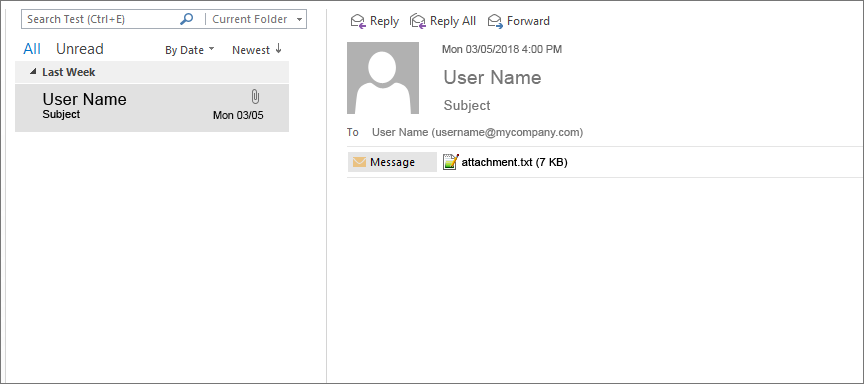
If enabled by your administrator, a category is applied to all mail archived from the Archive Search for Outlook. For example, before archival, an item displays similar to:
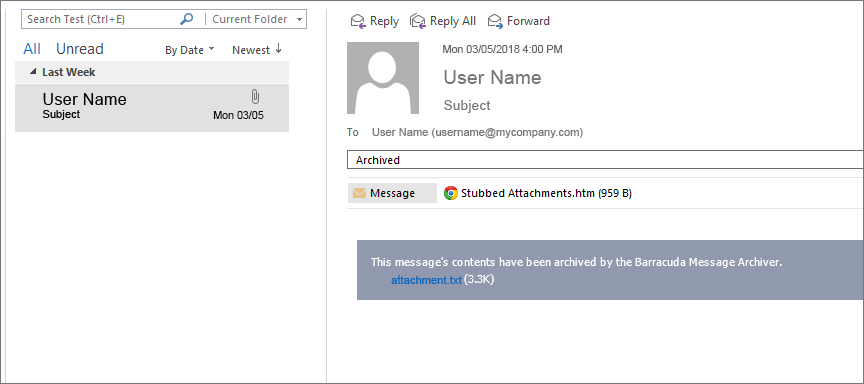
After the item is stubbed with a category, in this example Archived, it appears similar to:

To restore stubbed content to your Microsoft Exchange Server, click the Restore () icon in the Outlook toolbar. When clicked, the selected stub content is restored to the Exchange Server and persists on the Server until the next stubbing job runs.